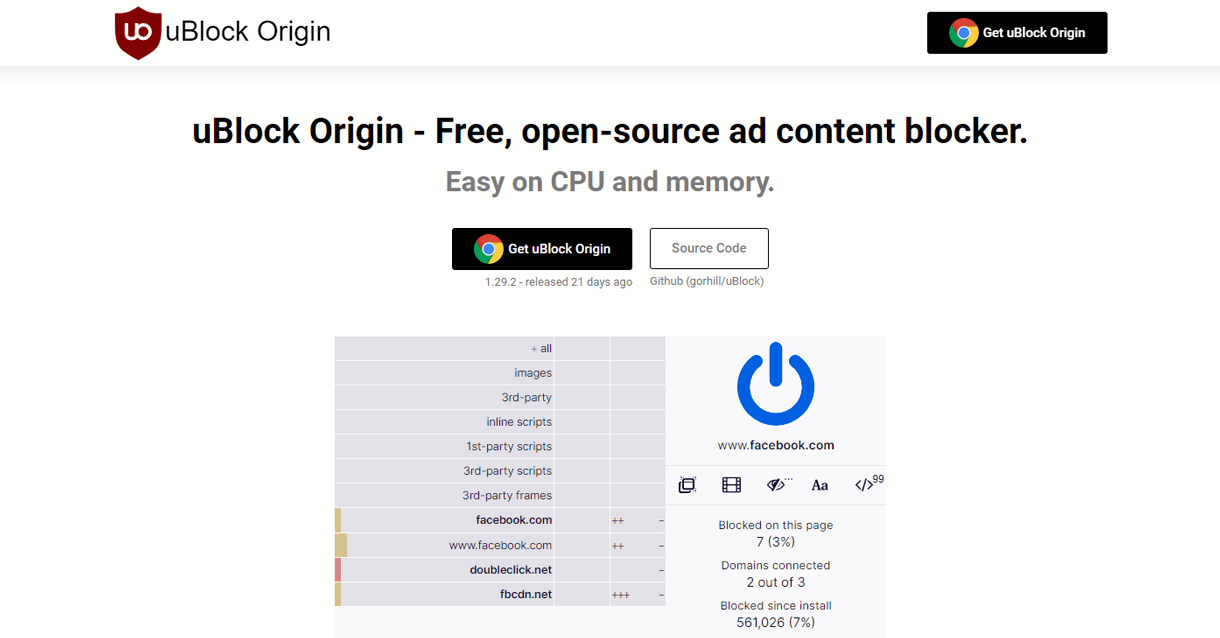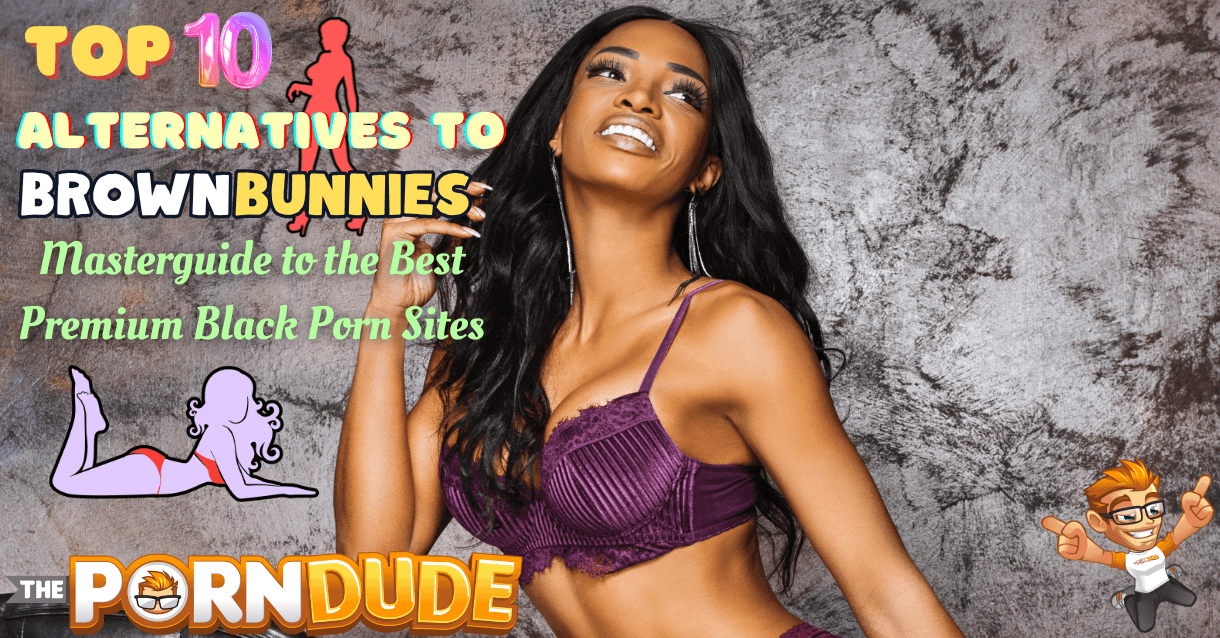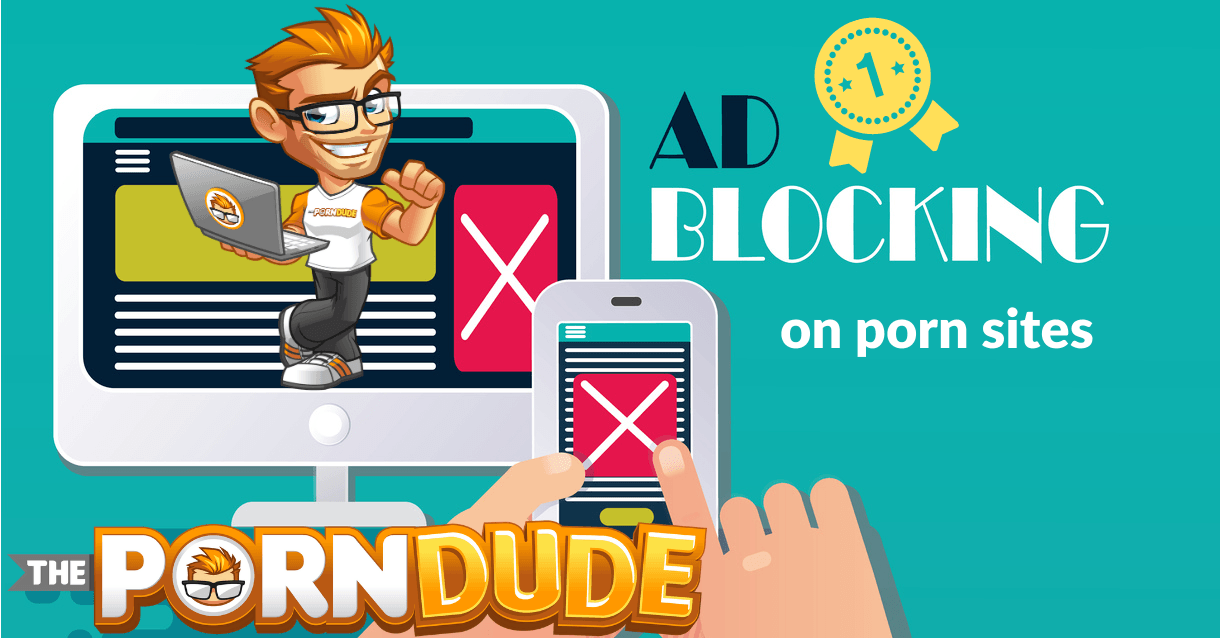
In the nineties, not everyone was aware of the importance of internet safety. It was kind of like how not everyone didn’t feel the need to practice safe sex between the Summer of Love and the Regan era.
Fortunately, everyone seems to have got the memo, and most of them take the warning to heart.
But there are still people who haven’t got the message they were meant to receive. For those of you who have not: get the right software to guard your favored computing device to ensure your software and hardware are safe.
There are a lot of protective programs out there, but only a handful that is worth looking into. Lucky for you, your brother in interwebs searching ThePornDude has your back. I’ve compiled the top-grade protective software to invest in.
Continue reading to discover which of those you need to lookup.
Why is ad-blocking software important?

The current estimate is that there are some two and a half quintillion bytes of data uploaded to the internet; with each of those additions, there one hundred thousand versions of viruses on which there is an uncountable number of virtual malware variations.
On an average day, it’s unlikely that your computing device will suffer any, but you never know what might visit you without you knowing. Even if that doesn’t happen, adverts are sure to slow down how quickly you’ll see media and what quality.
Adult film sites with all of the porn ads they have are especially prone to loading up your hard drive with malware. As much as it pains me to say it, even some of my favorites have a ton of malicious bullshit floating around.
xHamster has hosted malware-laden Sex Messengers ads as has xVideos. RedTube has been infiltrated by hackers and passed around Trojans, spyware, and other viral crap.
Even my top tube, PornHub, has been known to have some suspicious banner ads. Premium doesn’t, but the free version has all kinds of redirects, spam, and pop up bullshit.
Then there’s the problem of adult sites, both big and small, which have even more dangerous malware. For example, elite cybercriminals have even launched sextortion scams using the infamous WannaCry virus.
If you’ve never heard of it, this nasty tactic involves a hacker luring you to making a download or click open some sort of e-message or pop up. Once you take the bait, WannaCry uploads and gives you an ultimatum: pay up to an untraceable account, or your computer hard drive will lock you out – wanna cry?
Typically, the amount you have to pay can be well into the thousands of dollars – or rather that amount in Bitcoin. And the thing that really sucks is, most of the time, these guys don’t even remove the virus even if you pay.
To sum up, no matter how high or low risk you are, you need to get some protective programming like the kind I have recommended before.
In the interest in keeping you all up to date, I’ve got an even better list of the top-end software to invest in. Nothing in the real world – let alone the virtual domain – is guaranteed, look into the products I’ve researched, and I am confident you’ll find one which fits your budget and will prevent you from being bogged down while surfing the web.
9.Ad Remover
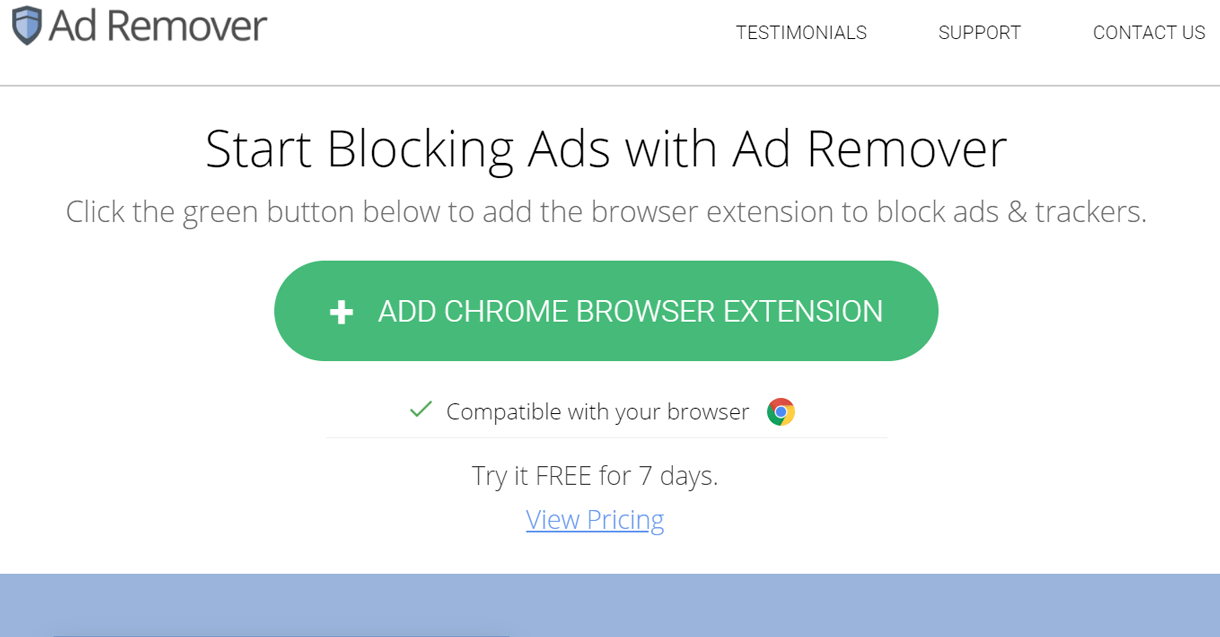
Cost: $39.99/year
Model: Norton secured freemium support program
Efficacy: Pretty good malicious stopper which comes with some strings attached
Recommended browser: Firefox
Not to be confused with the other AdRemover, this is a decent malware service which has a series of neat bonuses.
Besides boasting an unlimited ad blocking programming, Ad Remover can increase your website loading rate, reduce the amount of data you use, and comes with VIP tech support. This only applies to people who have the trial version (for a limited time) and the premium members.
If you are not satisfied with what you get, they promise to refund your purchase within a 30-day window.
Here’s the big hang-up I have for this software – it’s not compatible with all browsers like Safari and Opera. Chrome is a better internet surfing extension, so if that’s what you prefer, Ad Remover is a nice free-ish program to consider.
If you do decide to invest in this extension, you’ll feel a sense of comfort as it works fine with desktops, tablets, and mobile phones.
There is one thing that you need to be careful of – get this only if you use Firefox. There is a version for Google Chrome, but you’re going to be blasted with another form of adverts from Ad Remover!
Ghostery
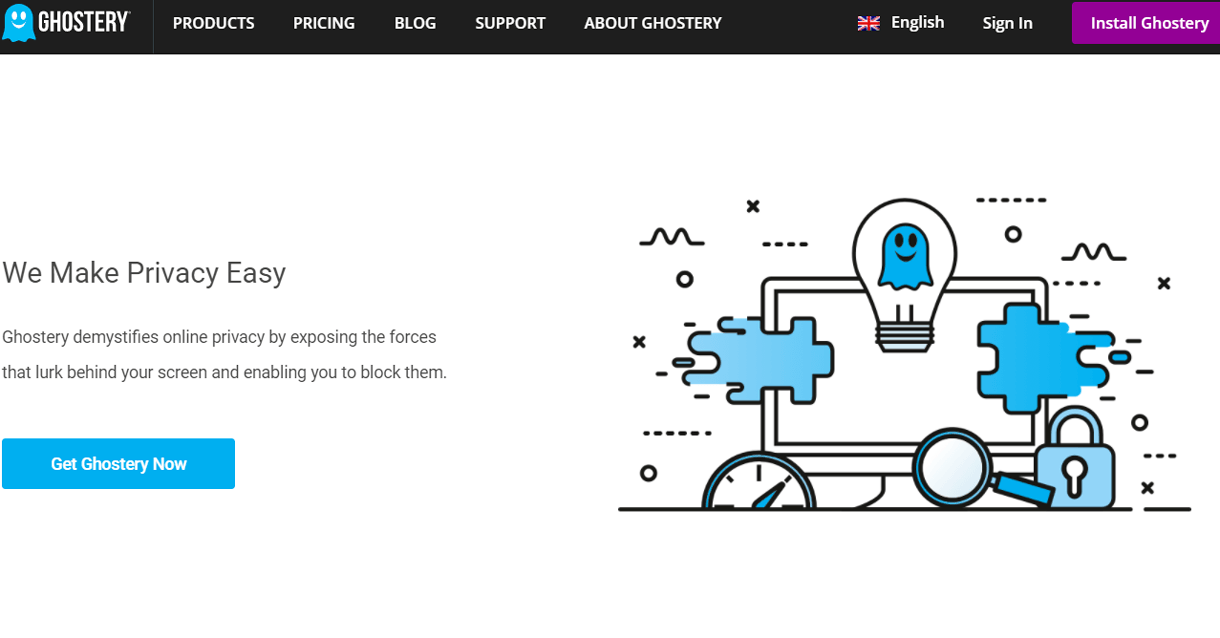
Cost: $49.00/month
Model: Highly versatile operating system for most users
Efficacy: Another good program but watch out for your data
Recommended browser: Chrome, Firefox, Safari, Edge, Internet Explorer, Opera
I don’t know too much about the ins and outs of computer programming, but I know a little bit about it. Like modern ones, older ad blockers were designed to block ads from loading on a web page after scanning it. The big problem is that marketers and their web developers have invested a ton of time in coming up with clever ways to get around this feature.
However, David Cancel and his team have created a neat way to counter all of this. Besides tagging and blocking adverts, the program constantly updates its script library to stay up-to-date with new pop-ups and other spam. Further, the users can adjust the settings their own whitelists to customize their surfing experience.
Cancel and his team made the software’s source code to the public in 2010 but continued perfecting the program over the years. Apparently, their roughly half-decade work cycle won Ghosterly an endorsement from Edward Snowden to secure online privacy.
It did take them a while, but Ghosterly’s development team released a version compatible with mobile devices. You can download the program to iOS devices but only runs on Firefox on Android machines.
There is one thing you should be aware of: Ghostery does steal data, but you can get out of it. First, by disabling the opt-in Ghost Rank feature, you don’t have to worry about getting your info sold to ad companies. I’d be careful where you go, but you can find clones of Ghostery online which don’t have the Ghost Rank component.
It also kind of sucks that ever since version 8.2 came out, the program displays ads to users. That certainly is weird for an advert blocker program. My advice, look up an older version if you can find it.
AdLock
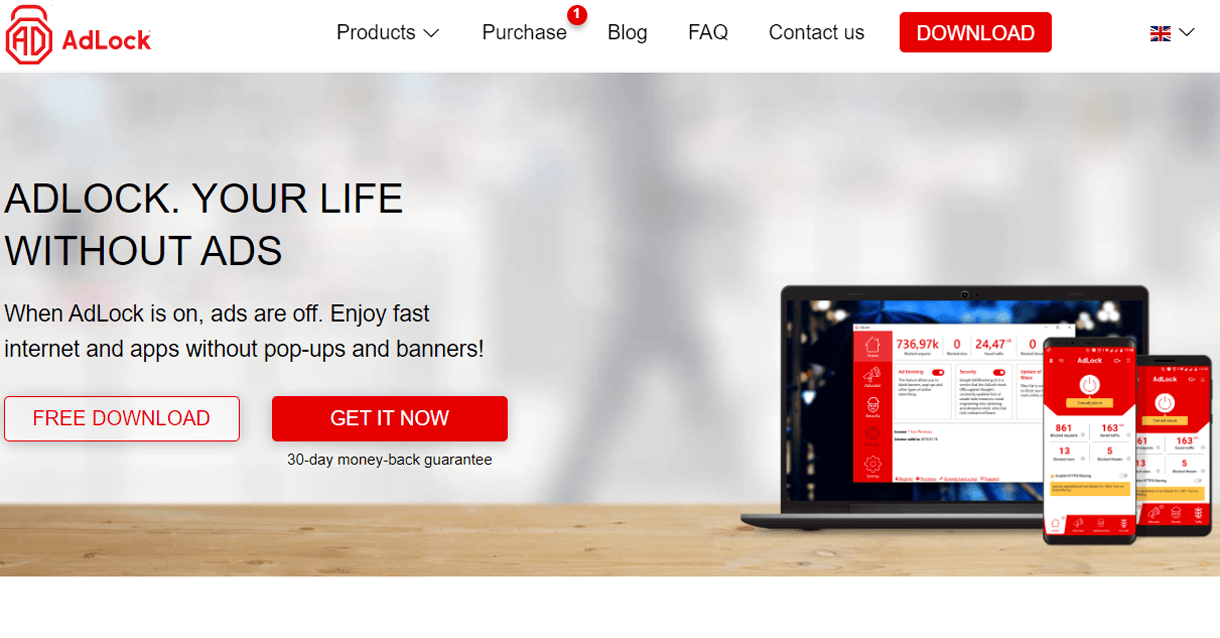
Cost: Free trial and different subscription options
Model: Ideal ad blocker for most internet browsers
Efficacy: It’s good at block banners and pop-ups of all sorts pretty well
Compatible operating system: Windows, Android
A common criticism of malware protecting and spam removing software is that some sell user data or forwarding them adverts. A few of them are on this list, but they can be altered and modified. There is also far more malicious software both in the way that they treat their users and their information.
AdLock, however, has based its business model on the promise that they’ll never sell their customers data. Further, they don’t require you to whitelist any site and don’t track where you go on the web. So, you can visit all of your favorite porn websites without worrying about anyone finding out about all of the kinky smut you’re into.
For all of these reasons, AdLock claims to be the greatest ad blocker out there. But I’ll let you guys decide.
Right now, they’ve got a special going where you can download AdLock and use it for free for thirty days. After that, the cost of keeping your copy at an incredibly reasonable rate. For a month, you’ll just pay $3.50, a year is $19.74 all at once, which comes down to only $1.64. Lastly, for a five-year plan, you can save 70% and pay $63.
Need help with the settings or something like the installation, the company provides great customer service 24/7. And if you are not satisfied, you can always contact them to get your money back in thirty days.
AdGuard
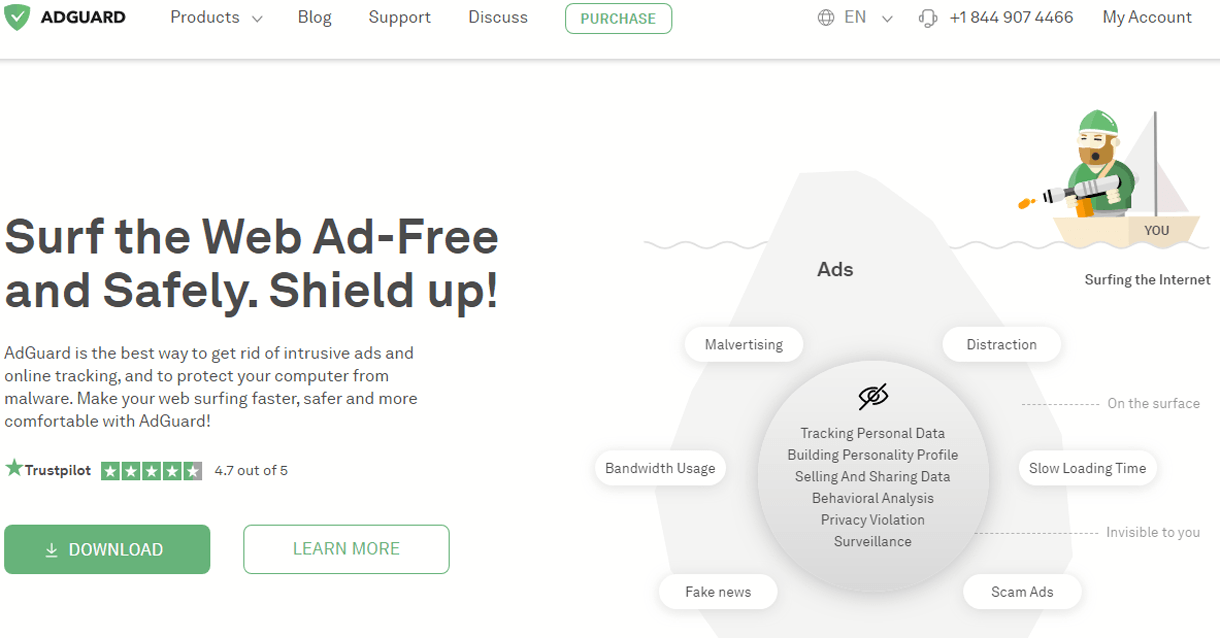
Cost: $19.95/year with a new deal being offered
Model: It’s both an ad blocker and a privacy protector
Efficacy: Well, it’s got five million global users, so it seems to work
Compatible operating system: Windows, Android, Apple desktop & mobile products
As with other programs on this list, AdGuard is an excellent pop-up blocker and general spam remover. However, it does have some other neat services most others don’t.
First, this one keeps a log of ads that have been blocked, which you can sort through if you want. Second, since this is designed to block all malware, it can make your machine faster. Third, AdGuard has features to prevent activity analyzers and all sorts of trackers. Fourth, not only are banner ads removed, but this software takes down video ads, too.
International users will love this blocker, especially if you have a hard time finding internet safety software in your native tongue. So far, this program is available in a whopping twenty-eight languages.
As a nice perk, you can save some money by taking advantage of the free trial.
I should also mention that if you want to protect your data and privacy with another security layer, the parent site has a VPN package. The encryption used is superb; you get access to any site and claim to have the fastest VPN connection speed.
AdBlocker Ultimate
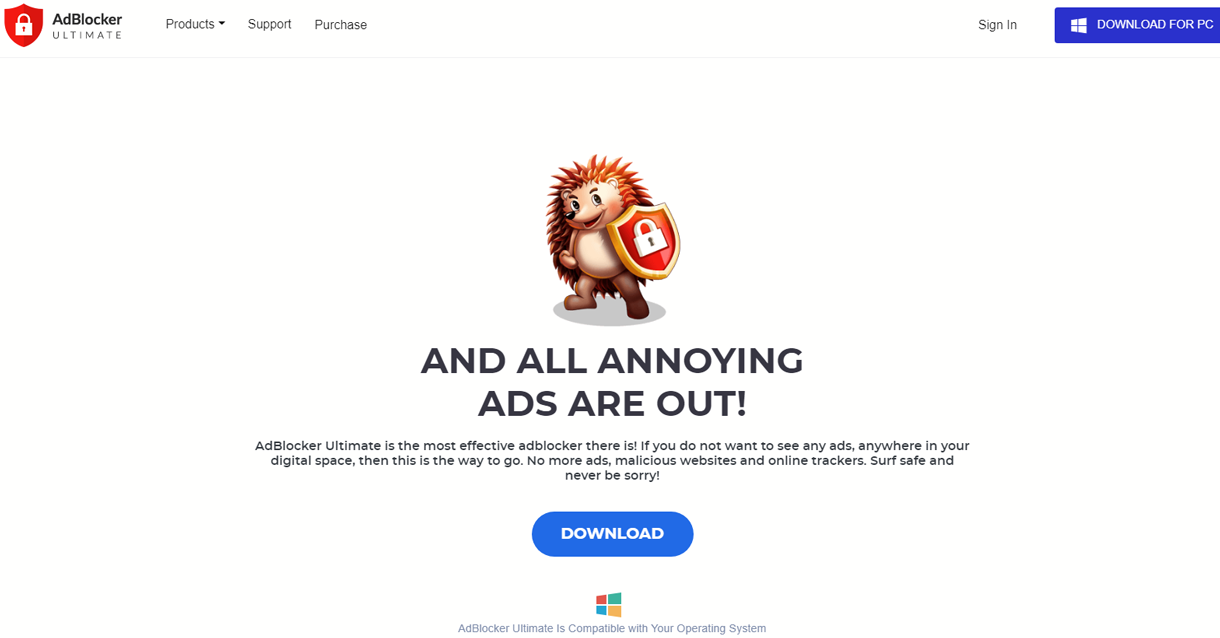
Cost: Only a nominal fee which you can pick from
Model: An even better version of the original program
Efficacy: In my opinion, this one of the top-grade free programs of this type
Recommended browsers: Chrome, Firefox, Opera, Edge
According to their slogan, this is the best ad blocking program available anywhere. Sound like a blog claim – of course, it is, but that’s what I call good marketing. And given a few different factors, there are reasons to believe this could be true.
With over ten million installs and counting, it would seem to me that this program is pretty damn popular. Besides all of the perks I’ve talked about, it has several other nice features which do make
For one, these program block ads of all sorts: pop-ups, porn ads, click-through spam, everything. Further, with its updates, new forms of ads, no matter what kind they are. By default, all ads are up to be removed, but you can modify the settings to whitelist the sites which you want.
As with a growing number of ad-block programs, this one secures your personal information. So, there is no reason to worry about getting another software download to stop hackers from loading up your hard drive with acquiring your sensitive information or dealing with general malicious behavior.
On top of that, this software makes for a fantastic guide for navigating around the net. To be specific, AdBlocker Ultimate is designed to help you avoid all phishing websites and malware attacks while on your browser.
Then there is the fact that you can download this for iOS devices, Windows including Android, and is available as a browser extension.
When it comes to cost, you will have to put up some money but not too much compared to other top-notch ad block software. For example, a monthly subscription will cost just $4.95 per month. An annual membership used to be $59.40 – it’s now on sale for $29.95 or $2.50 a month. But hurry up, this deal is apparently only going to be around for a bit.
If you have the money – and I imagine most of you do – a one-time payment will cost $74.95, and you have a lifetime membership. Unlike every other malware removal program, you’ll have multiple ways to pay.
Besides the usual suspects likes PayPal, Visa, and Mastercard, most other major and minor credit cards are accepted and got money burning a hole in your Google Pay or Apple Pay account? That’s accepted, too. You can use lesser-known payment methods such as Alipay, ELO, and iDEAL payment among a half a dozen others.
Finally, if you somehow aren’t satisfied, you can take advantage of the 60-day money-back guarantee.
Fair AdBlocker
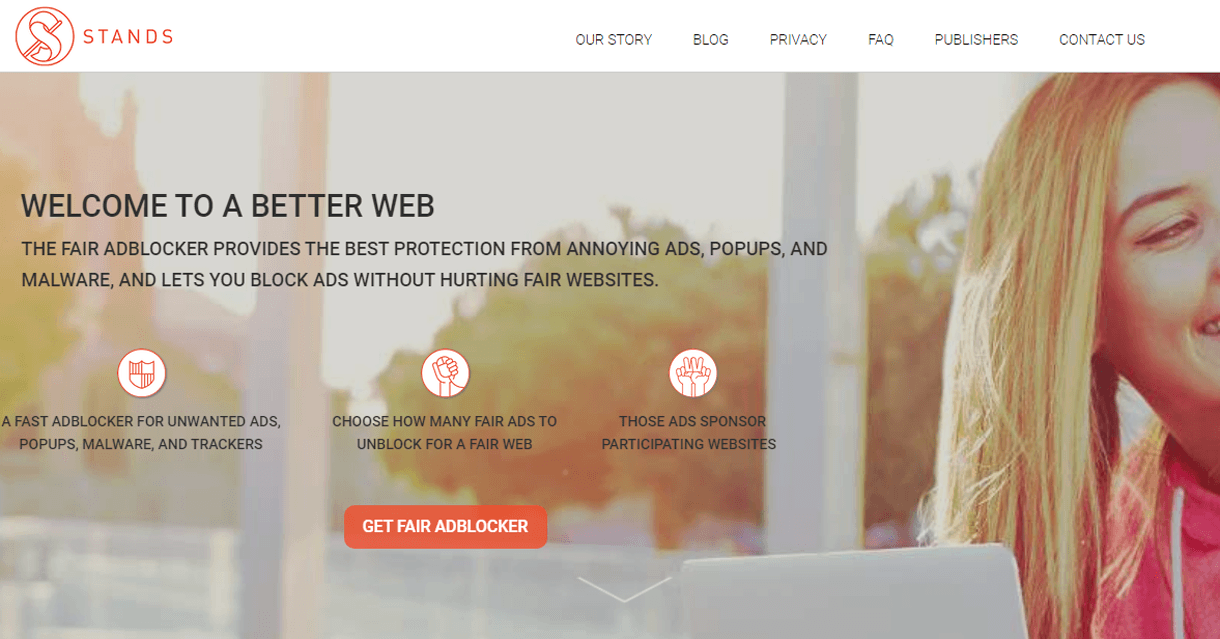
Cost: Free and easy to find
Model: A fair blocker which puts you in control of how many adverts you see
Efficacy: It seems to work well for me and everyone I know
Recommended browser: Chrome
Guess what? This is another pop-up blocker which claims to be the best online, but is it really? Well, obviously, I think it’s worth looking into given its rank on my list, and other techie specialists seem to think the same.
For instance, Guru99.com considers that this is among the greatest blocker of 2020 for Google Chrome users. That kind of sucks for everyone else who prefers other browsers, but if you lova alla da Google products, you might want to stop reading now and go download this product.
Quick thing, though – just make sure you share this blog with all of your compadres.
Not only is this a free program, but you can find safe places to find it across the interwebs. My recommended goto website to get a secure, free download I’d go to Stands app. Another premium web page would be CNET, Softpedia, and Google Chrome’s download page, of course.
AdBlock
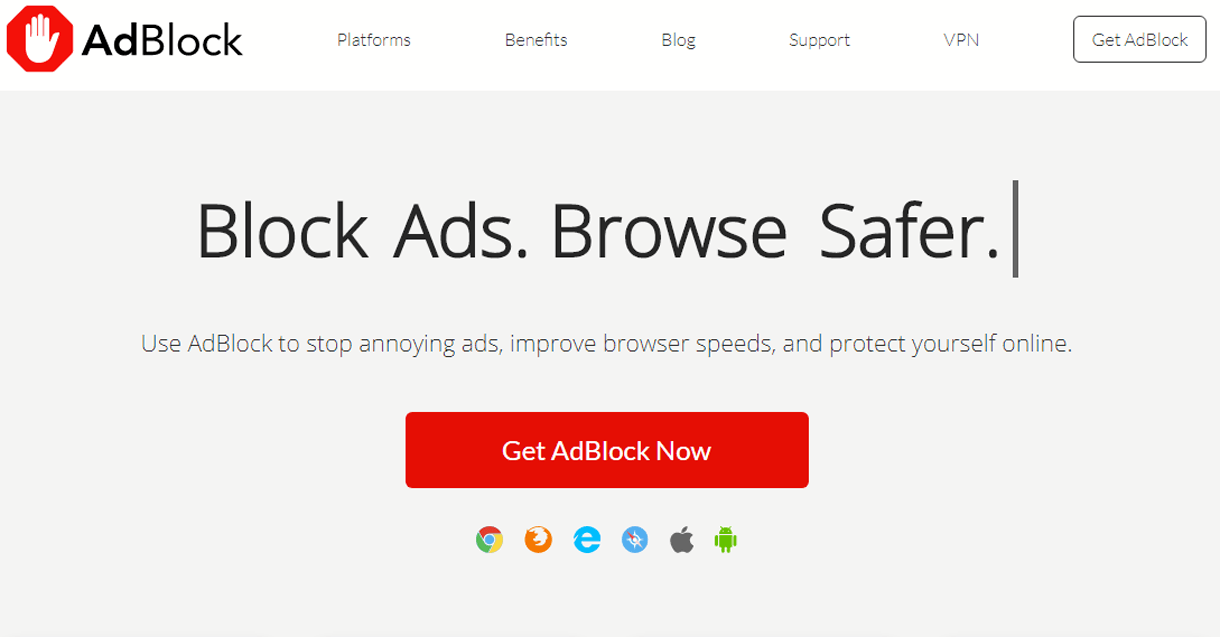
Cost: No money at all
Model: Totally cost-free service which uses an honor system
Efficacy: From what I’ve seen, there aren’t many complaints
Recommended browsers: Chrome, Firefox, Safari, Edge
It’s been featured in WIRED magazine, Tech Crunch, Ad Week, The Guardian, and now finally, ThePornDude blog. I’m sure most of you are familiar with this big little packet of code to cock block pop-ups, annoying ads, and other forms of spam.
Since it has made by Michael Gundlach way back in 2009, this program has gained quite a pop reputation. In that decade time, there are more than forty (seriously, no shade, Ad Lock) languages you can get this program in thanks to the 127 translators.
So far, there are 65,000,000 users, so I can pretty much guarantee that this bit of software is an unbelievable extension.
As of 2015, they began their Acceptable Ads program, which allows users to mod their settings and allow ethical marketers to load their non-spammy ads to appear on a webpage. That means that if you want to allow certain sites to allow you to send you appropriate ads – without being bombarded with malicious ads.
If you’re looking for an alternative, but think this pop-up and malware blocker sounds cool, consider AdBlock Plus and continue reading…
AdBlock Plus
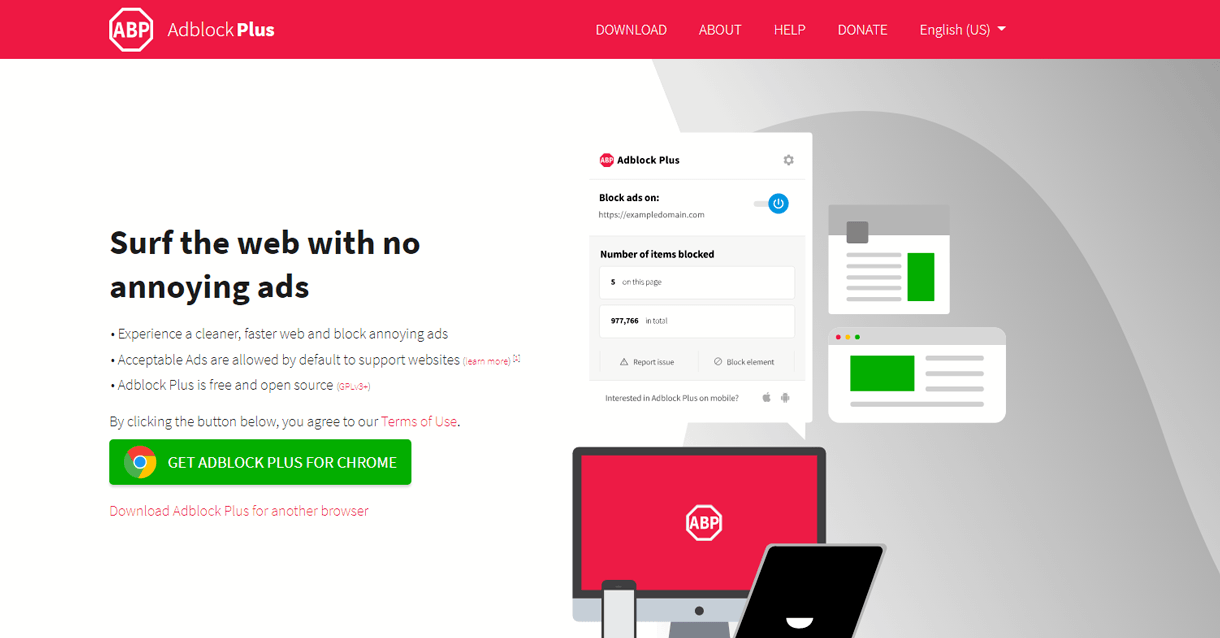
Cost: This one is free, too
Model: A take on a famous program with more benefits
Efficacy: Like the original, this program rocks
Recommended browsers: Chrome, Firefox, Safari, Edge, Internet Explorer, Opera, Yandex
Despite the name, AdBlock Plus is unrelated to the one just described and has all of the same features and the same (non) pricing plan. Rather than go through the same goddamn list of features, I’ll point out a few reviews for AdBlock Plus, so you know I’m not just saying this…
“Been using ABP for about 2-3 years (?) maybe. It blocks ads and pop-ups, and I like the idea behind the whole “supporting websites” cause site creators are trying to survive too. As long as it’s not intrusive, I don’t mind even if I never clicked on an actual ad *shrug…*”
–Lulu from Trust Pilot
“Adblock Plus Really works and does what it says on the box. As well as filtering out annoying adds, it also consequently yet inadvertently saves on your date allowance by blocking largish images contained within the adds it blocks. Win, win in my book. I see very few ads. I would definitely recommend this [add on.]”
–Snixa b. from Site Jabber
“The blocker works wonders. I used it and immediately got results; it’s awesome. It is designed for safari, though, so if you want a game Adblock you are gonna need to find another one. I also haven’t tested this on the chrome app, so there is that. I got is to Adblock safari, and it does its job perfectly.”
–White Kyurem from Apple Apps Store
I should warn you, though – for some reason, when iOS 13 came out, this program never stops crashing. I’m not sure why and am certain they are going to fix this bug. However, it is something that everyone should know.
uBlock Origin
Cost: There’s no cost here either
Model: Officially, it’s a wide range content blocker
Efficacy: It’s gotten rave reviews all over the interwebs
Recommended browsers: Chrome, Firefox
What might be better than AdBlock Plus, perhaps maybe the best version of uBlock?
(FYI: Don’t be fooled by a similar sounding competitor site, ublock.com – instead look up this software on Git Hub.)
Rather than be a true ad blocker, it is instead considered to be “a wide-spectrum content blocker with CPU and memory efficiency as a primary feature,” according to Google Chrome. To put it another way, this program allows you to whitelist a variety of websites that don’t have an absorbed number of malicious bullshit loaded onto it.
So give it a try and find out what happens.